Efficient Editing Workflows are crucial for photographers to save time, streamline their process, and unleash their creative potential. If you’re not using Ai for your Editing, you’re losing not only precious hours (or days!), but missing out on a powerful, helpful tool that can help you achieve the Editing you’ve always dreamed of.
In this blog post, we will explore how AI can transform your editing process in Adobe Lightroom, allowing you to achieve faster, more precise, more creatively engaging edits using AI-powered presets, tools effects.
And as a disclaimer, yes, you better believe that after the huge updates last year, we released Ai Presets and Ai Toolkits, because we HAD to learn, harness and share all that is Ai Lightroom Editing power. We’ve just released 10 new Ai Presets, Ai Tools and Ai Effect packs, so we’ll probably mention a few. If you want any of them, throw in the coupon at the end of this blog to SAVE 25%
We are usually chronic over-deliverers (if you want our 5-star overdeliver, just get any one of our freebies or sale products and you’ll see for yourself!). But for this blog post, we’re going to keep it simple and get right to the point.
So, here are 5 ways Ai can revolutionize your Adobe Lightroom Workflow.
1. Understanding AI-Powered Presets and Effects in Adobe Lightroom right now will set you apart.
It may feel like everyone is using Ai, but actually, less than 10% of businesses have actually stared harnessing the power of Ai. For Photographers, it is still relatively new, so if you can understand and adopt Ai, you’ll be immediately ahead of the game (which can help you stand out, book clients, and also gives you a platform to help other photographers, which we always encourage).
⭐⭐⭐⭐⭐ “Using Ai Presets + Tools from Athena and Camron helped set me apart from other photographers.” Dustin, Woodlard Narrative
Adobe Lightroom incorporates AI algorithms, powered by Adobe Sensei, to enhance the editing experience. These algorithms analyze images, recognize patterns, and make intelligent adjustments, providing photographers with time-saving and precise editing capabilities.
In other words, Lightroom now has a magic set of eyes to detect, contemplate, and make intelligent decisions for you – kind of like a silent, magical co-creator who does lots of the work and takes none of the credit, leaving you (and your images) to shine.
If you’ve hung out in Lightroom lately (version 12.0 or later – for the love of editing, please update if you haven’t already!), you’ll know that it can be a little overwhelming. There are a lot of options, and even with a basic understanding of masking, how do you know what adjustments to make? How do they translate when added to images in different settings?
We created a suite of Ai-Powered Presets, Tools and Effects that exist for the sole purpose of giving you powerful, professional, precise, BEAUTIFUL one-click power. We offer a wide range so that there’s something for everyone, no matter what level you are or what type of photography you love (wedding photography, couple, family or portrait photography, landscape photography, commercial photography, social media content creation + more).
One of our customers Mariya Sakhno (an incredible Hawaii-based photographer – book with her if you’re ever visiting!) left us a review recently, and captured what I think a lot of us can feel at times:
⭐⭐⭐⭐⭐ “Before I purchased Athena and Camron’s Ai Toolkit, I was quite overwhelmed with the Lightroom Ai Update. I’m SO happy I found this toolkit! It is such a timesaver, and gives me so much creative control with my images – I barely have to use Photoshop anymore, shortening my Editing Workflow! Seasons Ai Toolkit is truly something every photographer needs in their editing arsenal. 5 Stars!”

Mariya
Masha Sakhno
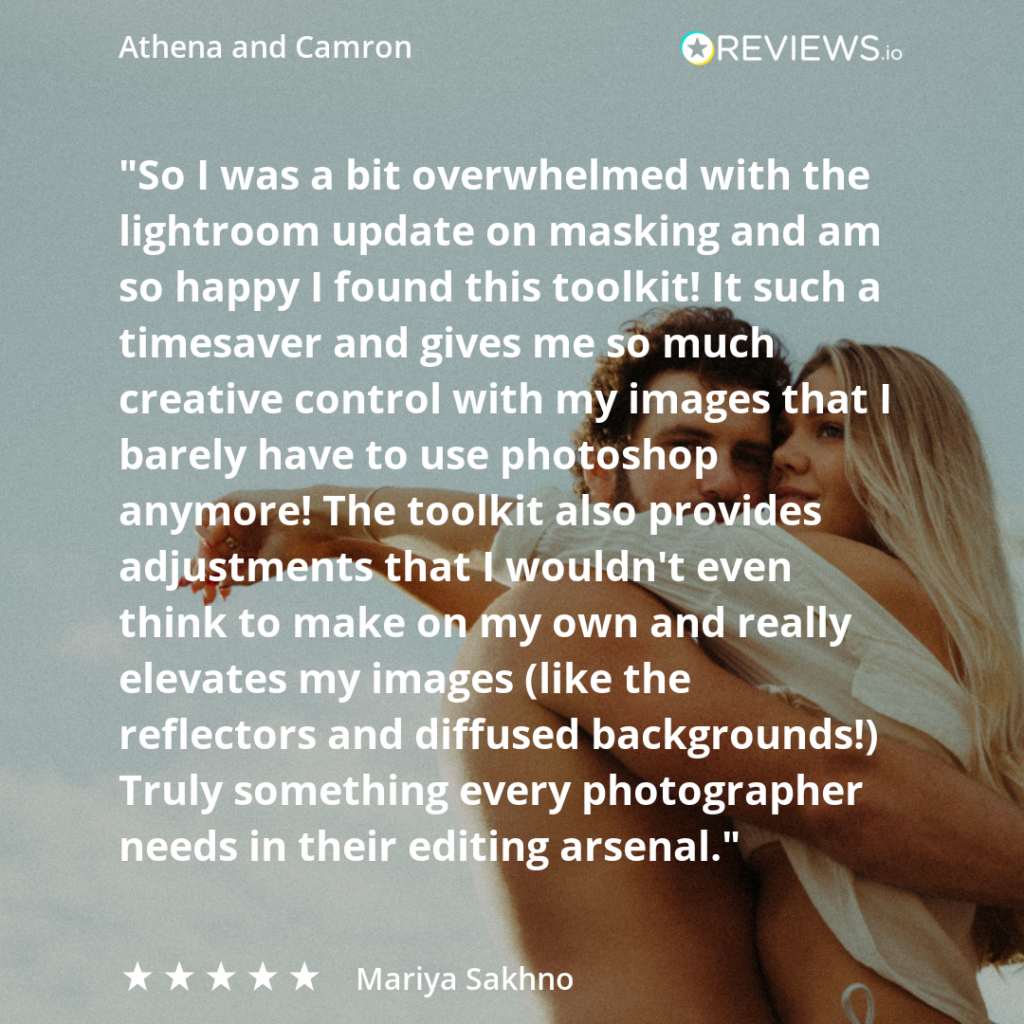
2. Elevate Your Images with AI-Powered Presets in Adobe Lightroom.
We were one of the first companies to release Ai Presets for Lightroom (at least, in our little corner of the internet that we’re aware of). What made them an immediate 5-Star product (seriously, we had NEW 5-Star reviews coming in from the day they launched) was because it was a free update to our already Best-Selling Seasons Presets. Seasons Presets were first released in 2019 (I know, forever and a pandemic ago), and since then we’ve released annual updates based on customer feedback, advancements in Adobe updates and technology, and shifts in editing trends (additional features to cater to editing trends, while remaining timeless at its core tonality).
Our Best-Selling ⭐⭐⭐⭐⭐ Seasons AI Desktop Presets provide a huge collection of 74+ AI-Adaptive Presets that cater to various styles and seasons. These presets function similarly to standard presets, in that apply with one-click and are easy to adjust. However, they incorporate Ai masking, which means that as you apply them our Presets note subject, background and sky, and make adjustments based specifically on your image that enhance and compliment the light, tones and subject matter.
Our Ai Presets automatically detect your overall subject and your background, applying adjustments that compliment the applied preset. In some of our presets – like Seasons Portrait + Ai, we even incooporated specific subject features (eyes, skin, teeth, lips, etc). And for others, we’ve incorporated adjustments to the sky of your image, and even the luminance and tones for perfect Ai magic lighting!
Because the Masks are right there in your masking panel to adjust (a super quick way is with the preset amount slider, lowering or increasing the intensity of that specific mask). This helps YOU create stunning images that match your desired aesthetic, while still giving you creative control to adjust to your liking.
⭐⭐⭐⭐⭐ “I have been an avid user of the Seasons Presets since their first release. The updates just get better and better each year. Using the AI technology has helped my editing to be easier + more precise. I am in awe at the ease of use, the number of presets included and the VIDEOS!! Do not forget the amazing videos that come with! They are worth their weight in gold, truly! Athena, you are incredible throughout the video tutorials. I have learned so much from you. Overall, if you are looking for classy, beautiful, consistent presets, get Seasons Ai.”

Jeri
Jeri Motta Photography

Experience the power of Seasons Ai Presets to effortlessly elevate your portfolio and unlock incredible results. With these presets, your calendar will be filled with photoshoots, your dream clients will be knocking at your door, and you can achieve remarkable success, even reaching six-figure earnings. Embrace your passion, create cherished memories, and get the edits you’ve dreamed with Seasons Ai Presets.

Your 25% OFF Coupon (at the bottom of this blog) takes Seasons Ai Desktop Presets from $400 down to just $149 (or 2x payments of $74!). SHOP NOW.
3. Enhance Backgrounds + Skies with AI-Powered Toolkits in Adobe Lightroom
You’ve already seen the power of Ai Presets – but what about Ai Tools? We offer several AI-powered toolkits to enhance specific aspects of your images. Our Best-Selling Seasons Ai Toolkit I gives you 56 Ai-Powered tools that is a one-stop-stop for everything – portraits, backgrounds, skies, and other crucial Ai-adjustments like luminance (think: creamy tones in the exact places you want). It’s our base pack that we recommend if you’re only going to own one Ai Toolkit.
Of course, if you really want to level up, we recommend owning Seasons AI Toolkit II – Magic Portraits and Seasons AI Toolkit III Magic Background + Skies. They are more specific (and act as expansion packs if you already own Seasons Ai Toolkit I) – that focus on transforming portraits and landscapes, respectively. These toolkits provide a range of adjustments tailored to specific image elements, allowing you to create captivating portraits and breathtaking backgrounds with ease.
Let’s us this beautiful landscape image shot at Mount Rainier in Seattle, WA on a misty summer evening.

Let’s add a standard preset (without any Ai). We’re going to add Seasons Creamy Dusk. This is a standard preset, and is still a gorgeous edit.
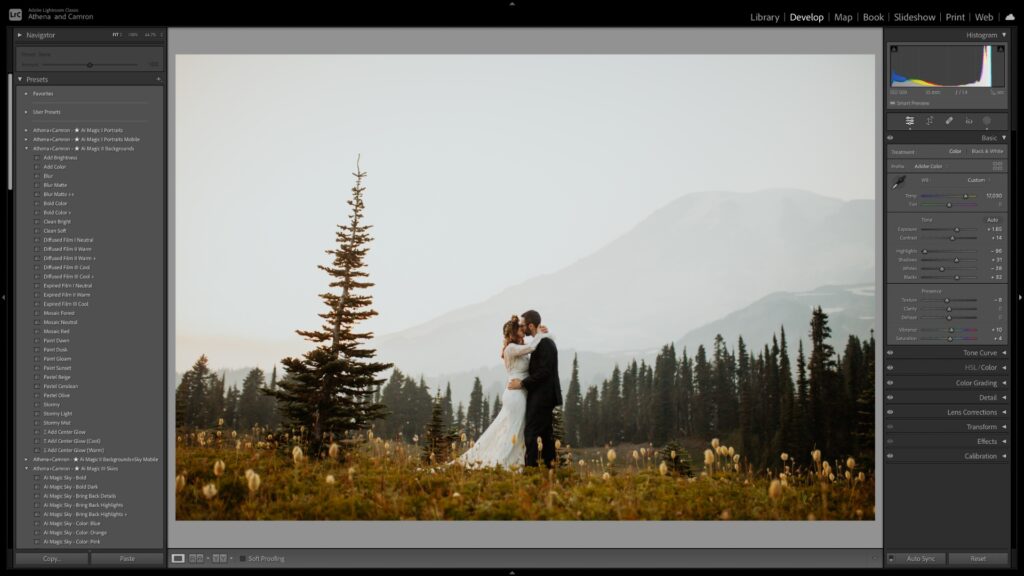
But LEAN IN friends, because this is the moment where ‘elevating your images with Ai’ is truly exampled, specifically for the background and sky. Here is the same image, but edited with ONE-CLICK Seasons Creamy Dusk + Ai, plus THREE one-click Ai Tools added from Seasons Ai Magic Toolkit III Background + Skies.
No extra manual adjustments, no tweaking, nothing. Just one-click for each of the THREE Ai Tool’s added.
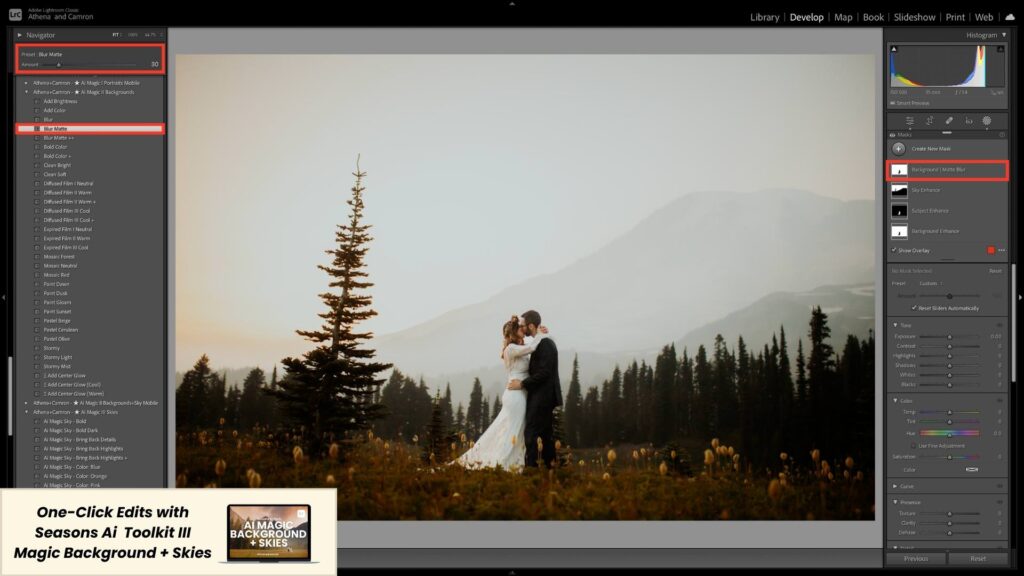
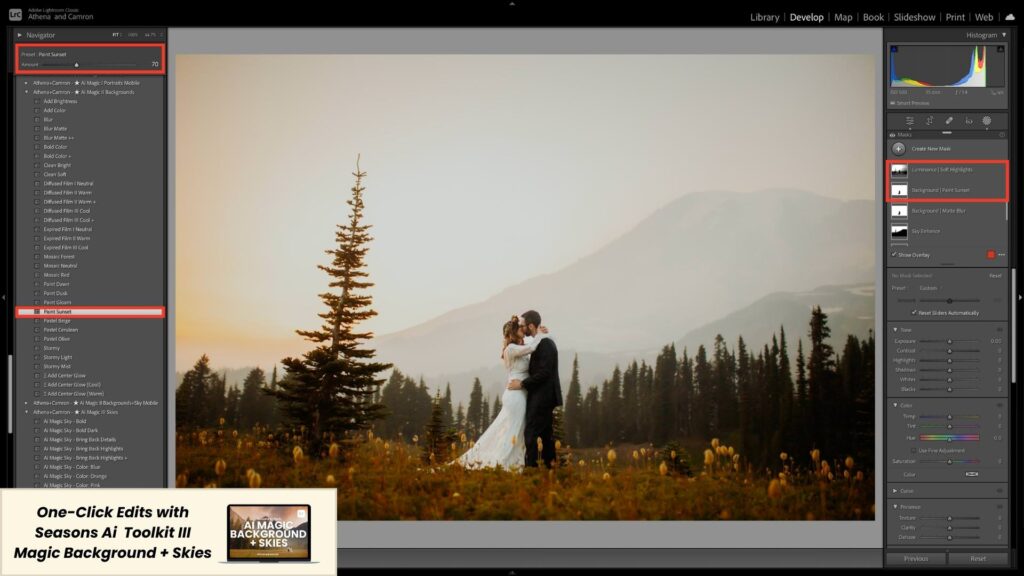
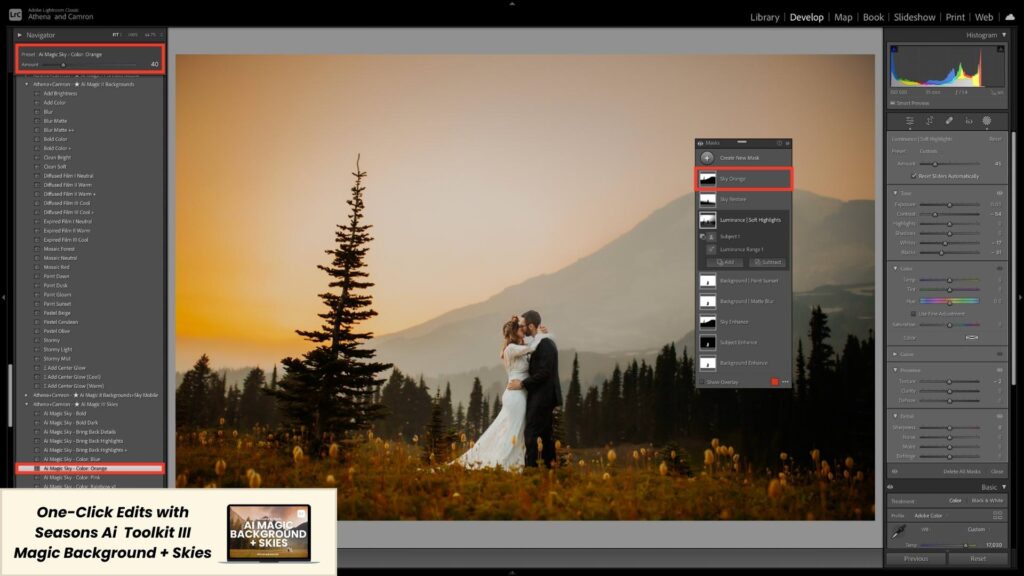
Literally 3 seconds later – here’s the difference between a STANDARD Preset edit and our Seasons Ai Preset + Seasons Ai Tools edit.
A key aspect here is the Luminance – it is applied as part of our Ai Magic Background, and in this instance softened the highest light points of the image – essentially adding a creaminess to the BACKGROUND light, but not affecting the mids or shadows. Here are our settings for this one in particular:
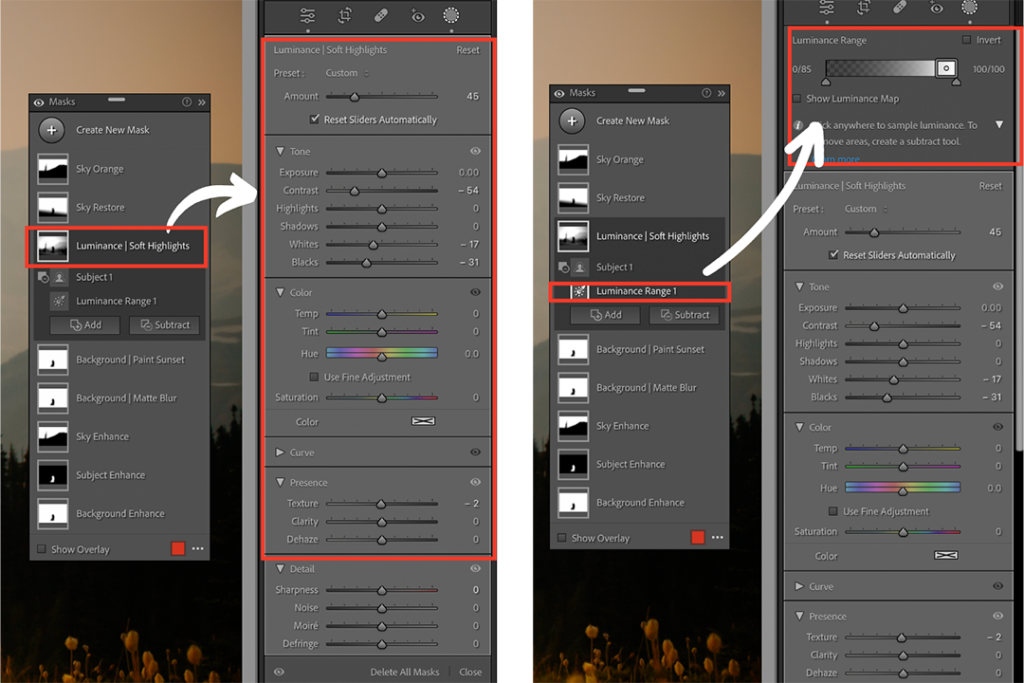
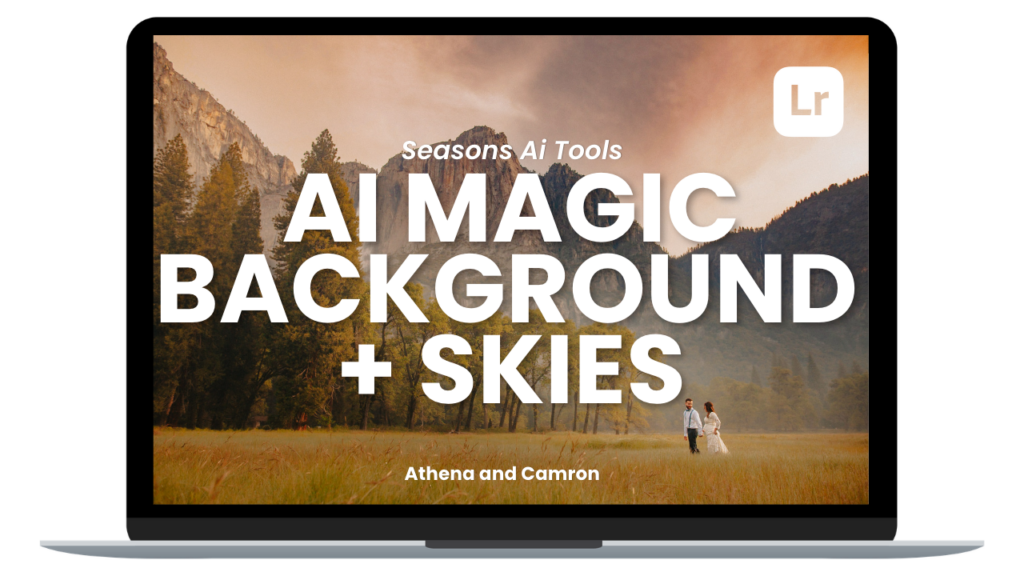
Your 25% OFF Coupon (at the bottom of this blog) takes Seasons Ai Tooklit III Magic Background + Skies from $239 down to just $179 (or 2x payments of $89!). SHOP NOW.
4. Enhance Portraits with AI-Powered Toolkits in Adobe Lightroom:
This is where we get REALLY EXCITED because we are Portrait Photographers first and foremost. People are our favorite muses. We were primarily Wedding Photographers in our decade-long career, which means we needed to be skilled at not just Portraiture, but landscape photography, detail shots, family photos, dance floor photography, night photography, + more! Not to mention being a CEO, CFO, COO, Marketing Specialist, etc. Wedding Photography really is the craziest kind of job that requires approximately one-billion skills, and we take our hat off to you if you if you’re in the arena with us.
But I digress. Let’s get back to Portraits. The latest update in Adobe Lightroom is especially powerful for Portraits. AI-masking in Lightroom can significantly enhance portrait editing by offering precise control over various elements of the subject’s face, body, clothing, hair + more.
Here’s what AI-masking can do for specific features using some beautiful images from Chloe Amaya and Debbie Elisa Photography:
1. Eyes + Eyebrows:
With AI-masking, you can make the eyes stand out by adjusting their brightness, contrast, and color. It allows you to sharpen the iris, enhance the catchlights, and even change the eye color if desired. And you’d be amazed at the difference Ai-masking on eyebrows makes – our Eyebrows Darker effect is subtle but powerful. Our Seasons Ai Toolkit II: Magic Portraits comes with 5 Magic Portrait Recipes that include Ai adjustments for Eyes, plus 9 individual Ai-masks for eyes (so much creative control!).
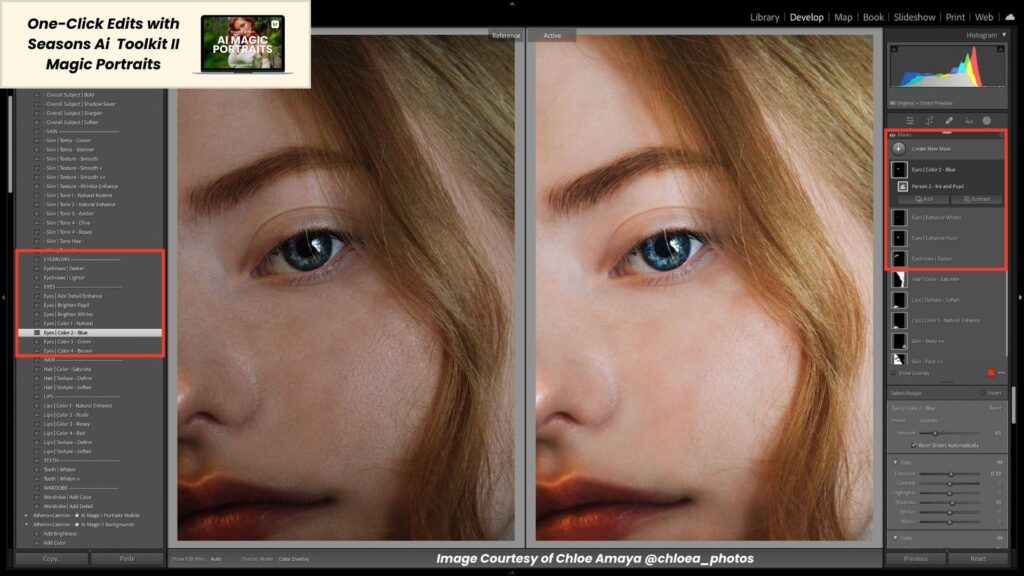
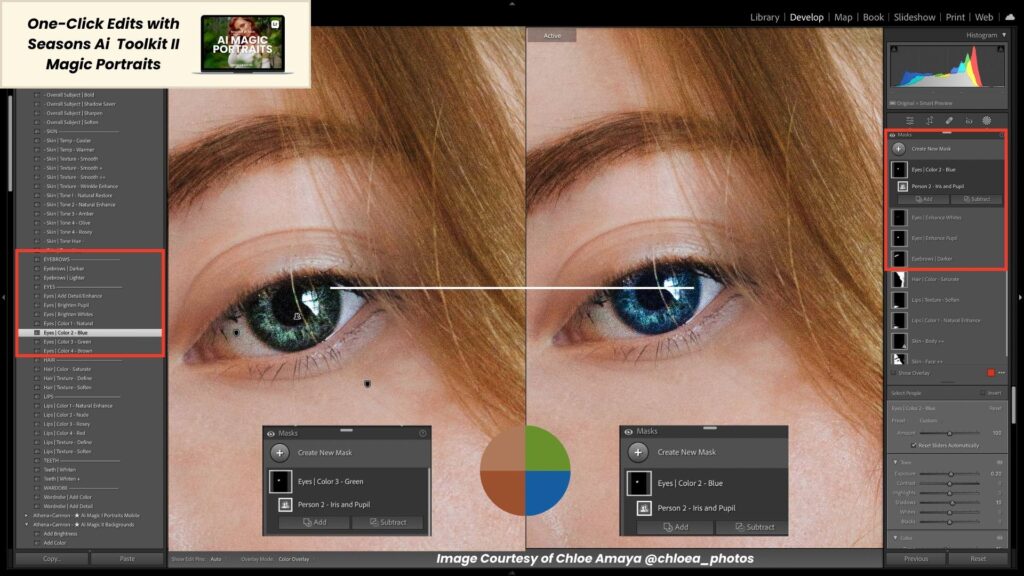
2. Skin: AI-masking helps in achieving smooth and flawless skin tones. It can automatically detect and mask the subject’s skin, allowing you to apply adjustments like reducing blemishes, evening out skin tones, and reducing wrinkles while preserving the natural texture. Our Seasons Ai Toolkit II: Magic Portraits comes with 5 Magic Portrait Recipes that include Ai adjustments for Skin, plus 13 individual Ai-masks for skin, including our popular – Skin | Tone 1 – Natural Restore.
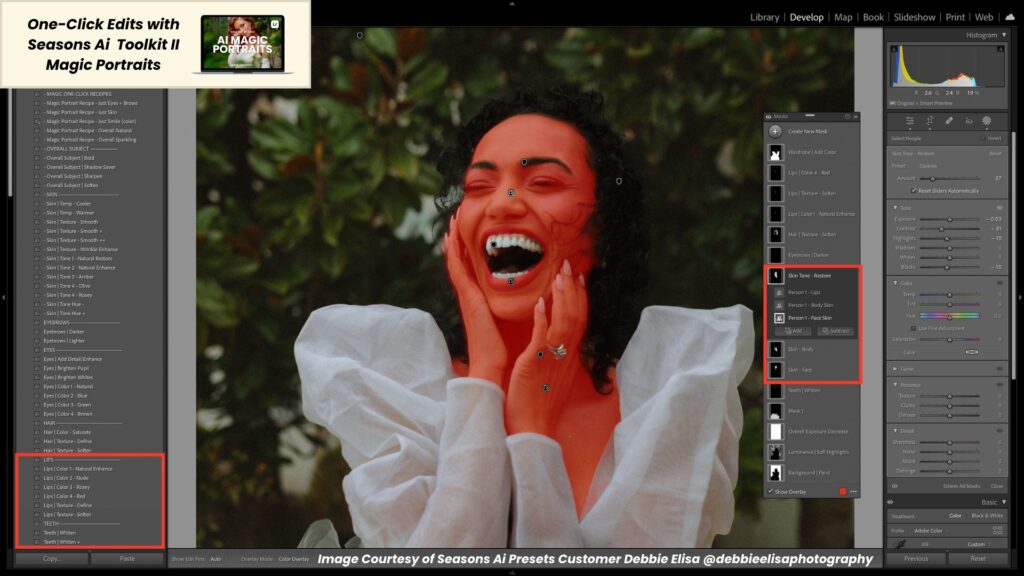
3. Teeth: AI-masking can isolate the subject’s teeth, making it easier to whiten and brighten them. You can enhance the appearance of the teeth by adjusting their brightness and color, giving them a more appealing and natural look. Make sure to utilise the Preset Amount Slider here – one-click add Teeth whitening, then lower to the natural amount for your image (we usually like around 70% – that’s what’s built into our Seasons Ai Desktop Presets).
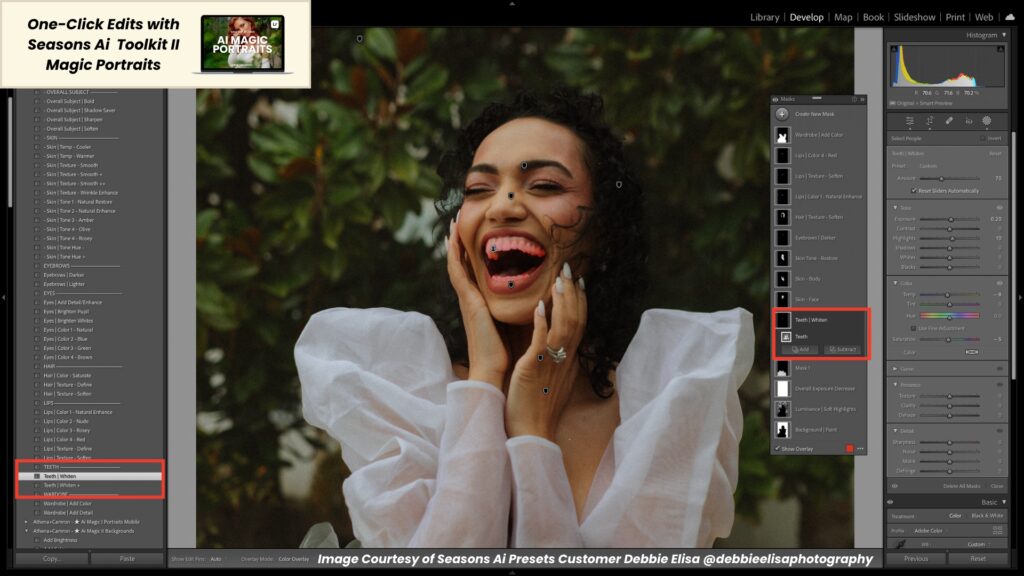
4. Lips: With AI-masking, you can selectively enhance the lips’ color and vibrancy. It enables you to make adjustments like increasing or decreasing saturation, adding a touch of gloss, or refining the lip line. Our Seasons Ai Toolkit II: Magic Portraits comes with 5 Magic Portrait Recipes that include Ai adjustments for Lips, plus 6 individual Ai-masks for lips. All our Seasons Ai Toolkits all come with a membership to Seasons Ai Editing School, where we show you how easy it is to only apply Ai-masking to lips of ONE of your subjects (this can help if only one of your subjects has a colored lipstick or gloss on, and the other doesn’t).
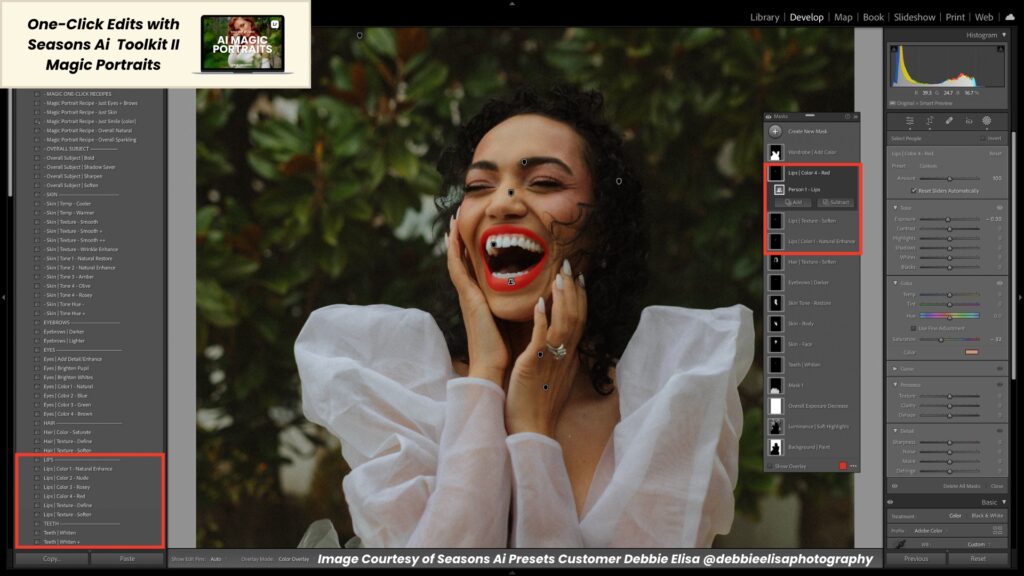
5. Hair: AI-masking can be used to define and enhance the subject’s hair. You can adjust the hair’s color, increase or decrease its vibrancy, and even apply targeted sharpening or smoothing for a more polished look.
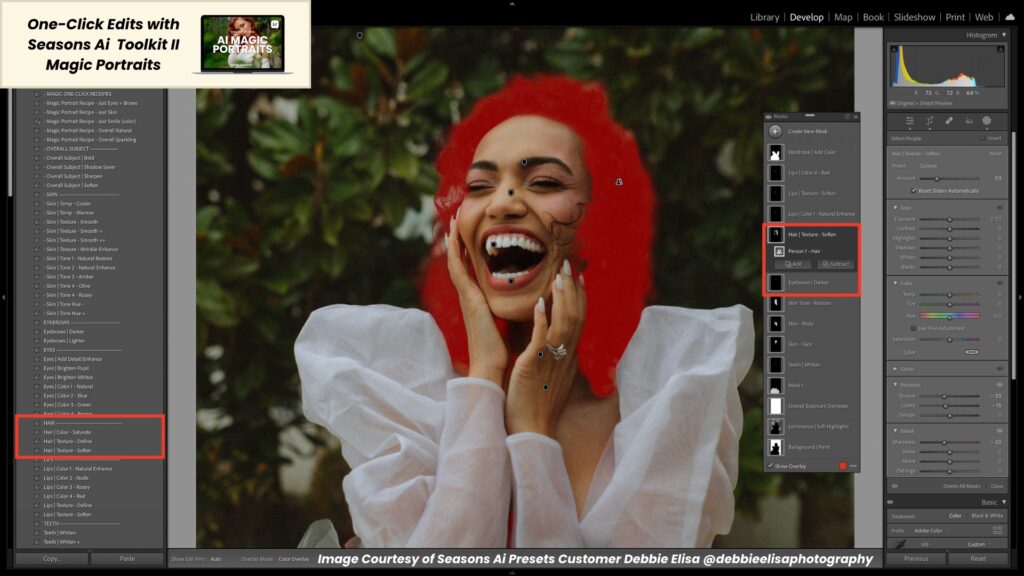
We also added an Ai Tool on the subject’s Wardrobe. Literally 3 seconds later – here’s the difference between a STANDARD Preset edit and our Seasons Ai Preset + Seasons Ai Tools edit on Debbie Elisa‘s beautiful image.

Overall, AI-masking in Lightroom provides precise control over various facial and hair features, allowing you to enhance and refine Portraits in a natural and professional manner, resulting in stunning portraits with attention to detail.

Your 25% OFF Coupon (at the bottom of this blog) takes Seasons Ai Tooklit II Magic Portraits from $239 down to just $179 (or 2x payments of $89!). SHOP NOW.
5. Streamline Your Editing Workflow with AI in Adobe Lightroom
We’re all about Efficient Editing Workflows (Yes, Efficient Editing Workflows should be a Proper Noun with all caps, because it’s SO IMPORTANT – especially for busy wedding photographers will thousands of images to sort through, cull, edit and deliver).
AI-driven organization and sorting features allow photographers to quickly and efficiently navigate through their image libraries. With automatic keyword tagging, facial recognition, and content-aware search, finding specific images becomes a breeze. By incorporating AI-powered presets and effects, you can further streamline your editing process and achieve consistent results across your portfolio.
⭐⭐⭐⭐⭐ “Athena and Camron’s Ai Presets and Ai Toolkit truly speed up my editing time, all while giving it that punch images need! I’ve tried many presets in my time but none produce the quality and magic that Athena and Camron’s can produce. This new AI toolkit is no exception. I love that the AI Toolkit takes out the tediousness of brushing and the tools they give you meet every single need. Don’t sleep on this. It’s worth every penny!!!”

Leslie
Leslie Ann Photography

The Future of Photo Editing is Ai Presets, Ai Tools and Ai Effects.
As AI technology continues to evolve, so does its potential in Adobe Lightroom. With ongoing advancements, we can expect more sophisticated AI features that further enhance editing workflows, increase productivity, and inspire creativity. Staying updated and embracing AI will empower photographers to push boundaries and achieve even more impressive results.
By harnessing the power of AI-powered presets and effects from us in Adobe Lightroom, photographers can revolutionize their editing workflows. From streamlining organization and automating adjustments to exploring creative effects and achieving consistent results, AI offers a range of tools to save time, increase precision, and unlock new creative possibilities.
The future of editing is here, and it’s driven by AI.
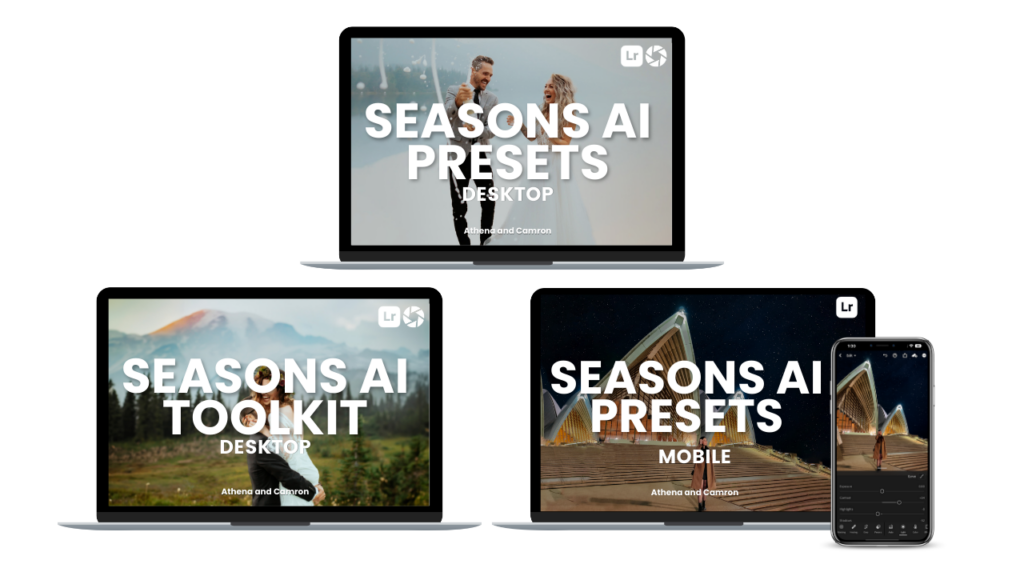
Get Seasons Ai Desktop Presets + Seasons Ai Toolkit as a PRO BUNDLE for a further 25% off with the code at the bottom of this blog post. That takes it from $239 to just $179 (or just 2x payments of $89).
SHOP NOW.
Your 25% OFF Coupon can be used on ANY Seasons Ai Preset Pack, Ai Toolkit, or Ai Effect Pack (even on top of ALREADY BUNDLED DISCOUNTS – yep!).
GET 25% OFF COUPON


































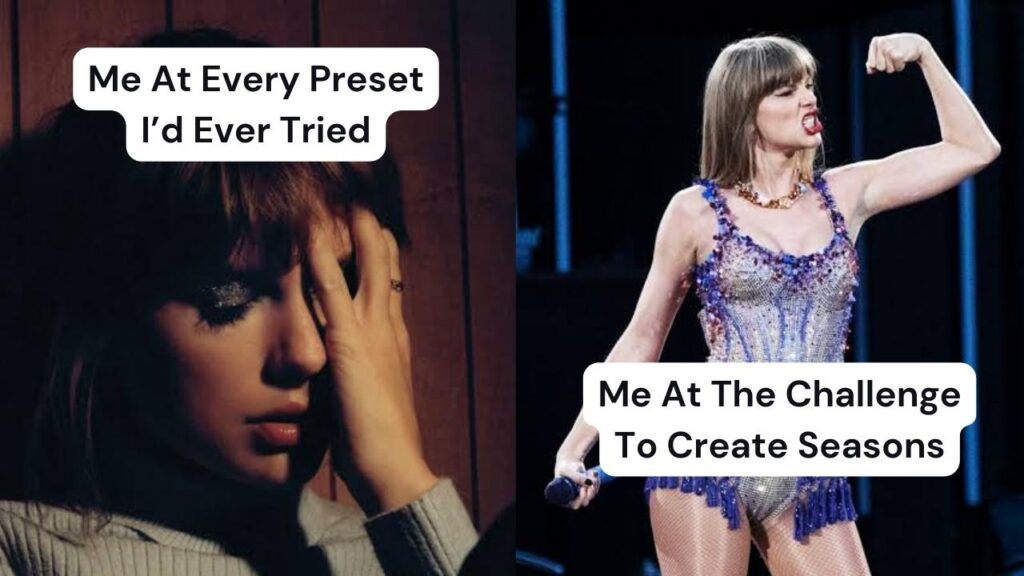








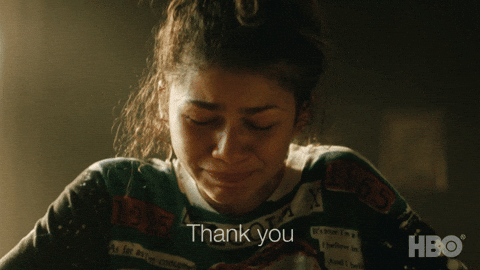



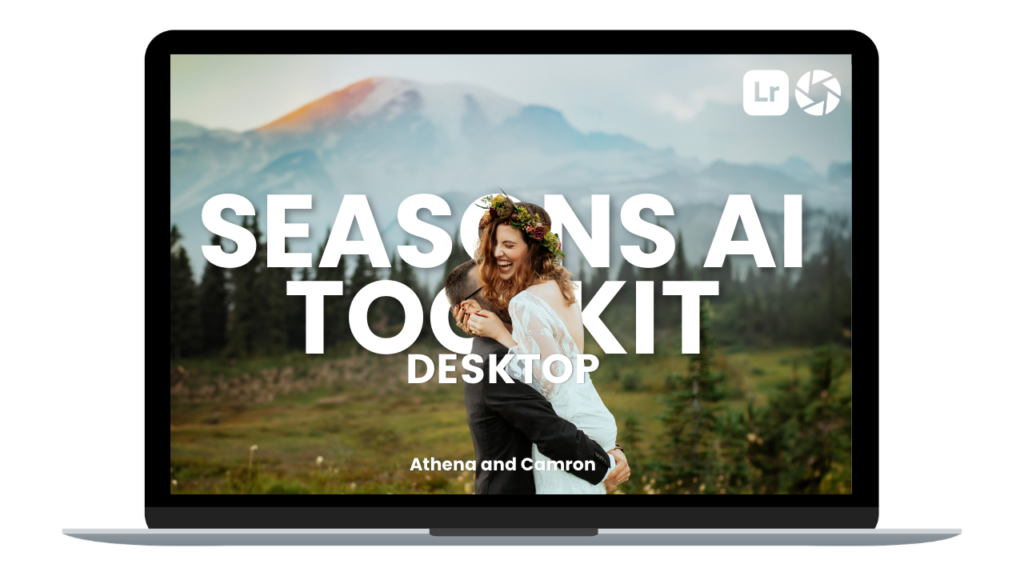

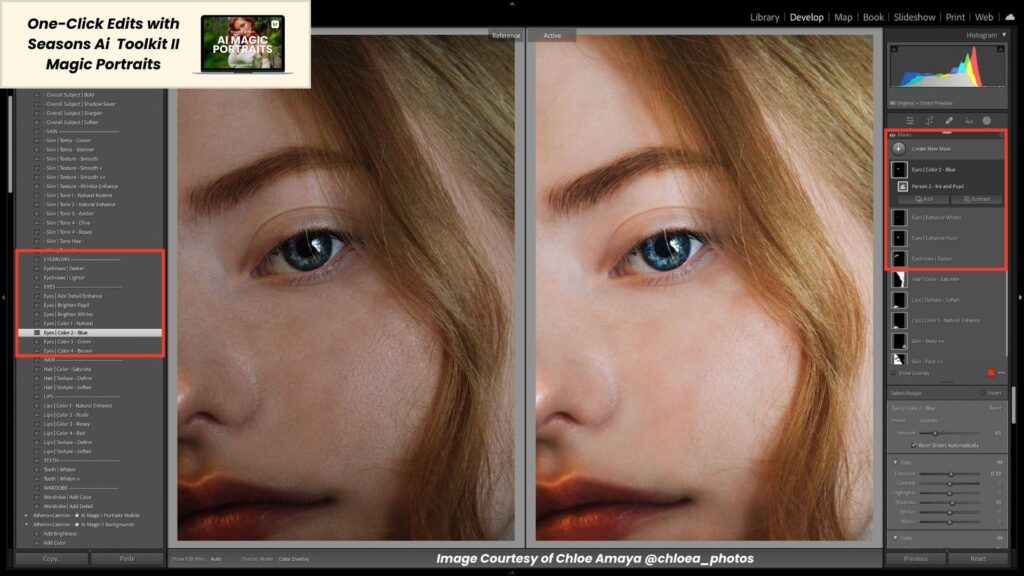
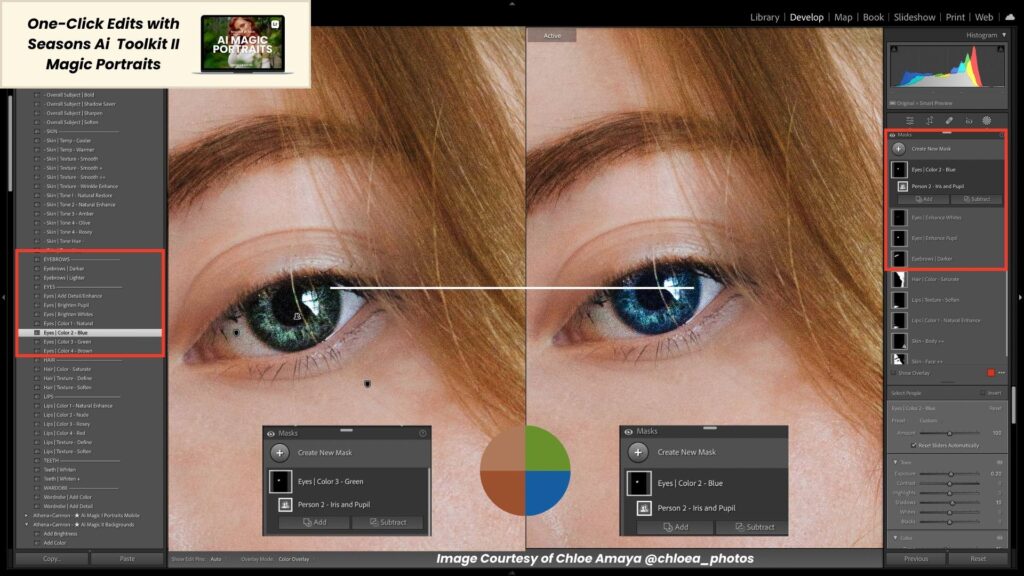
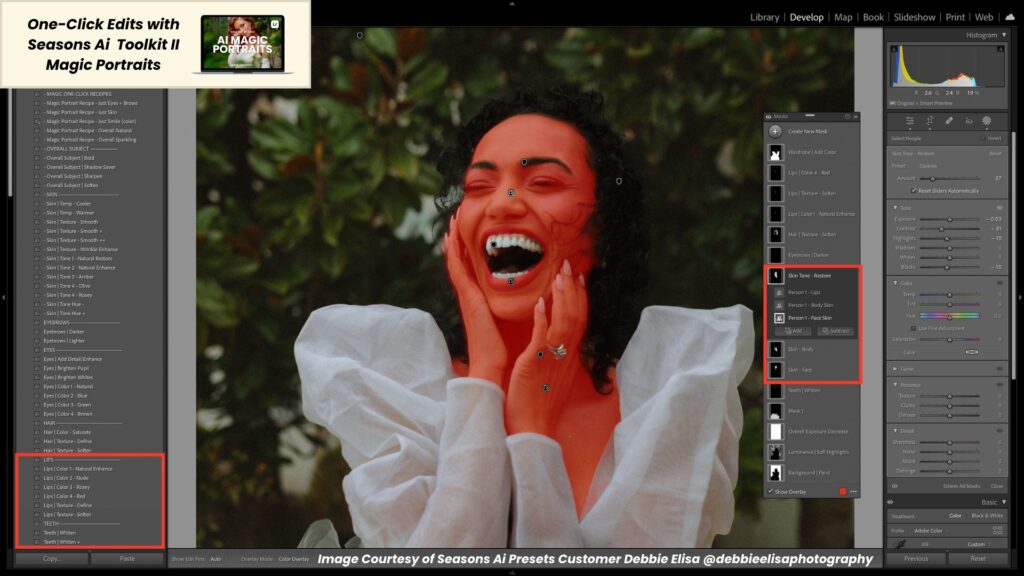
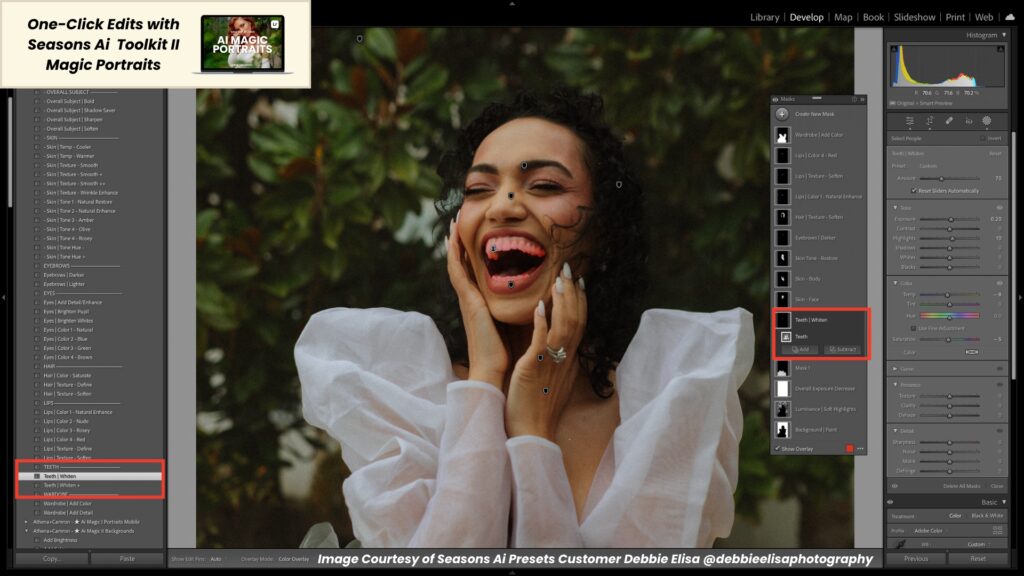
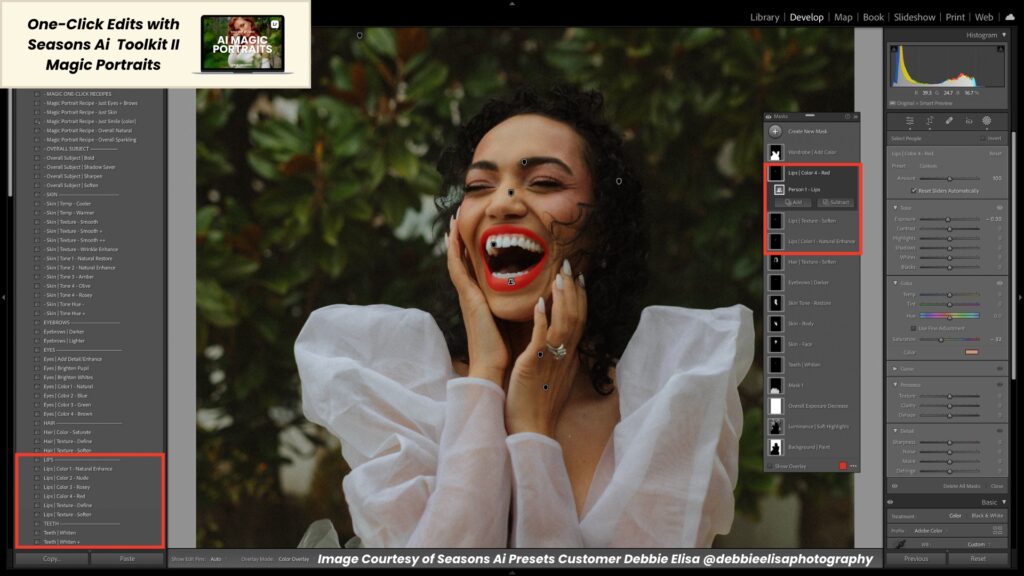
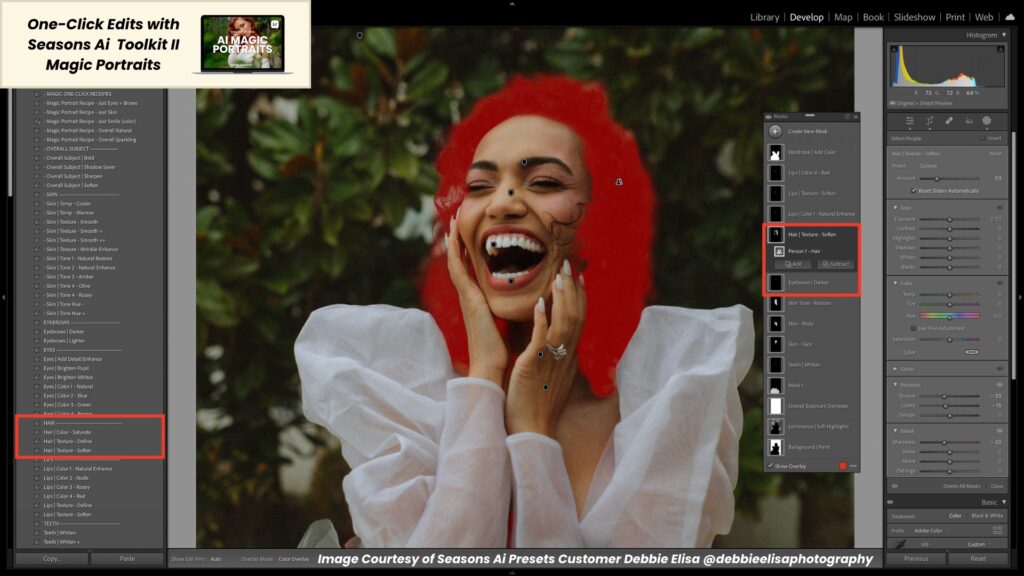

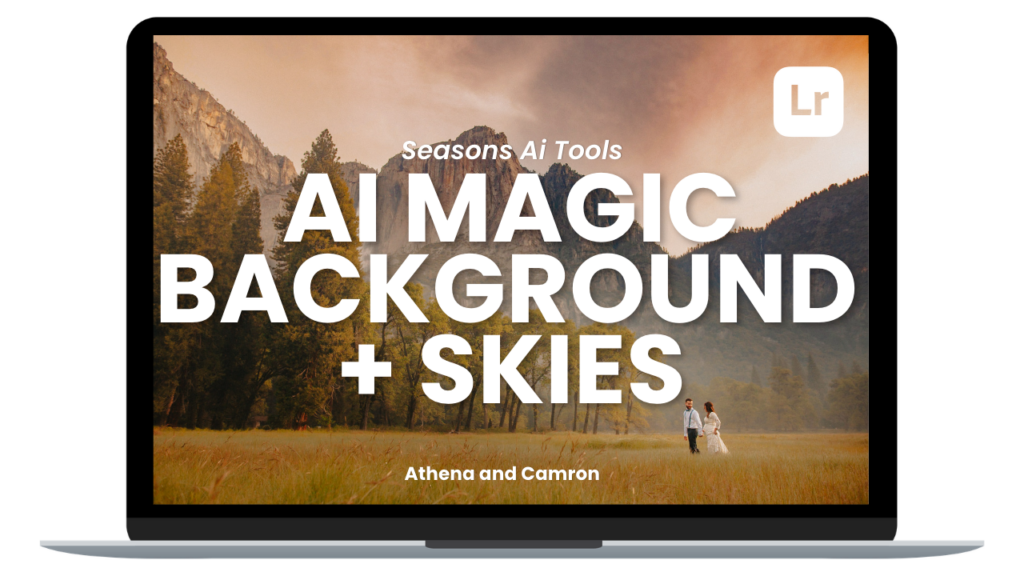

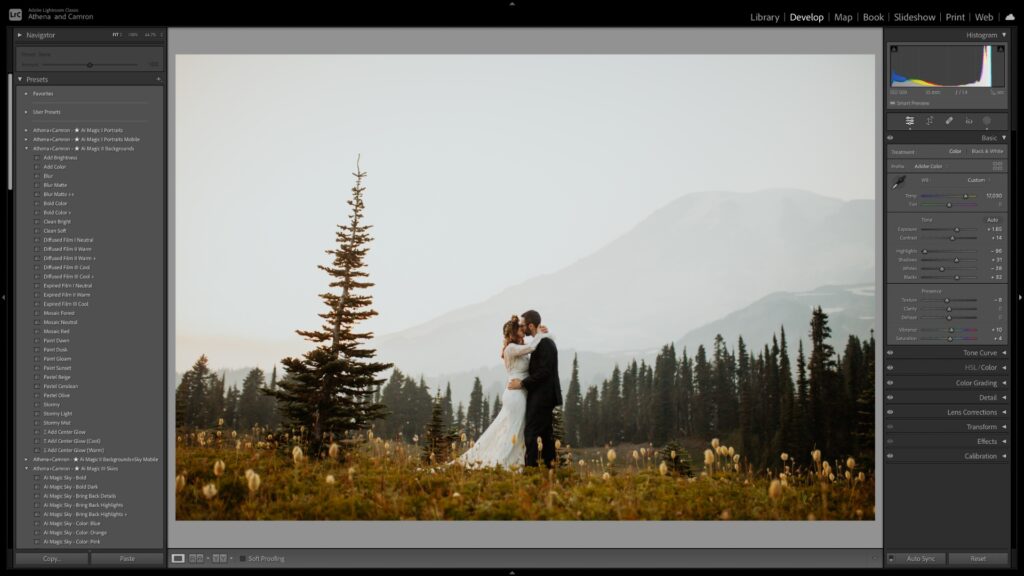
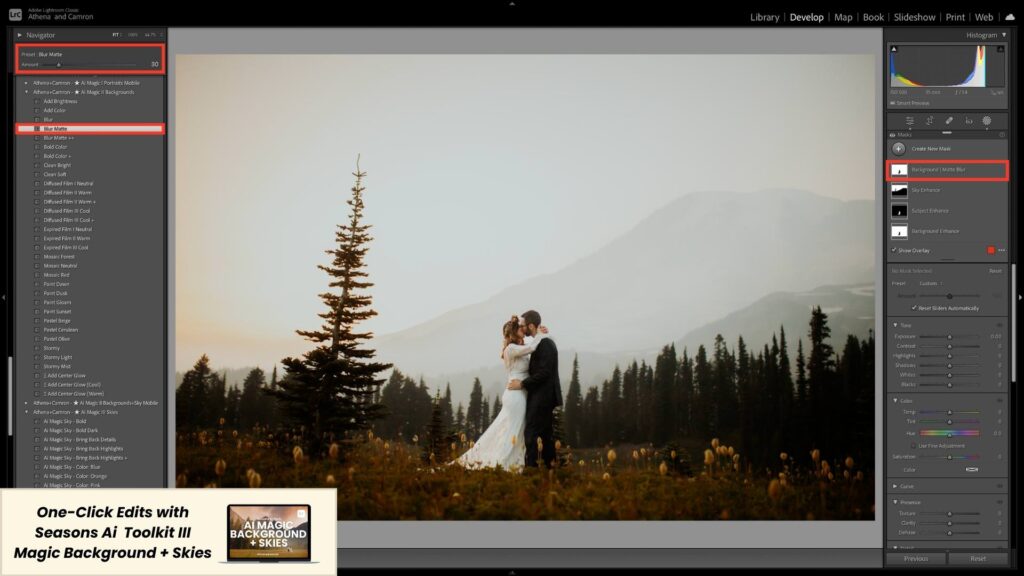
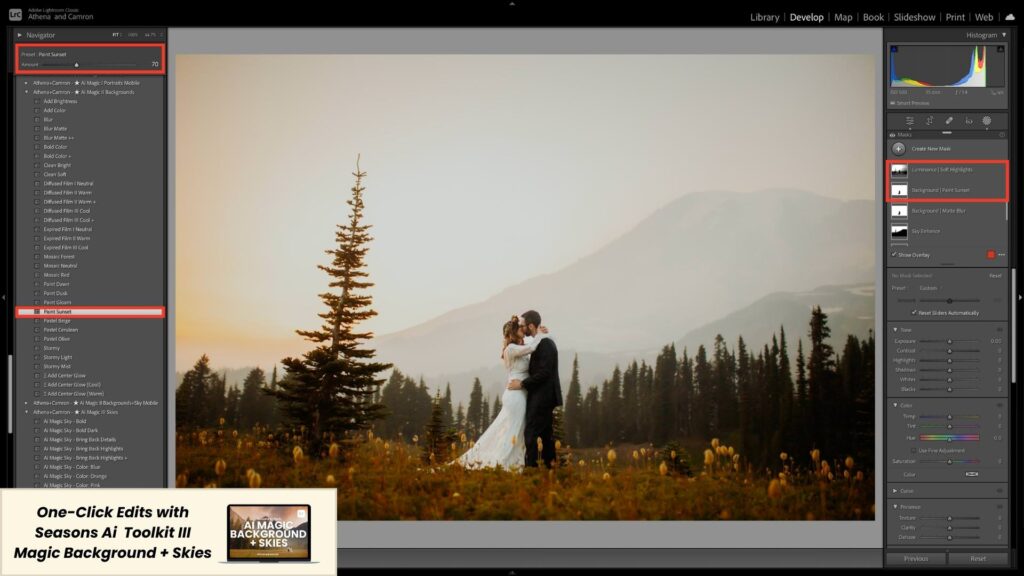
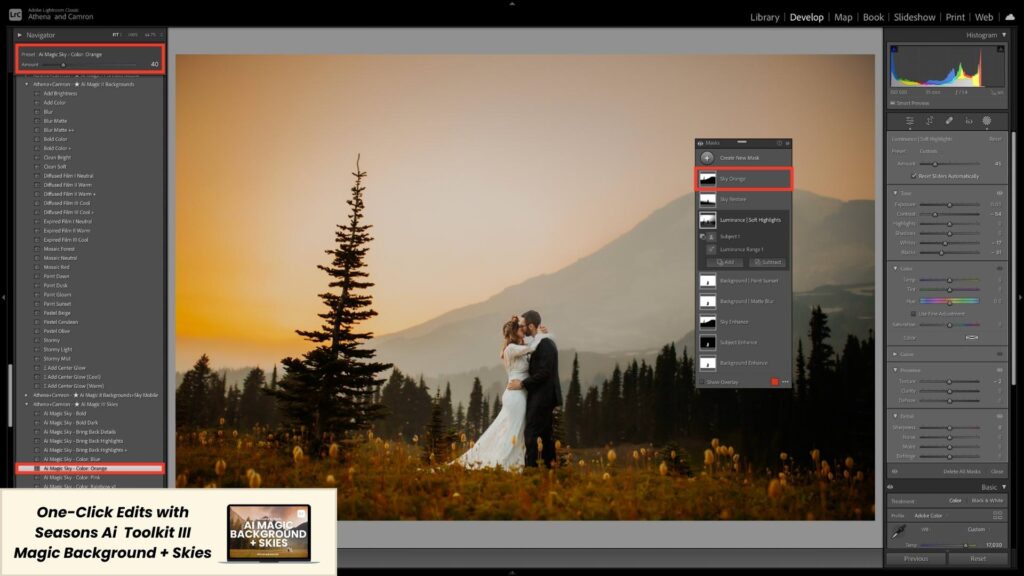
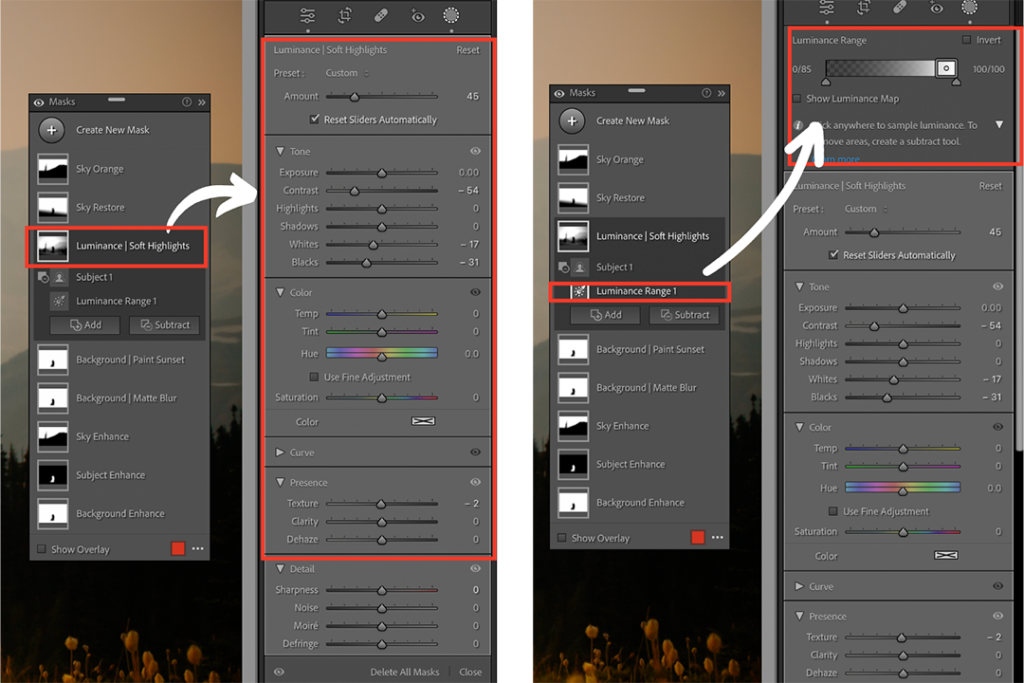

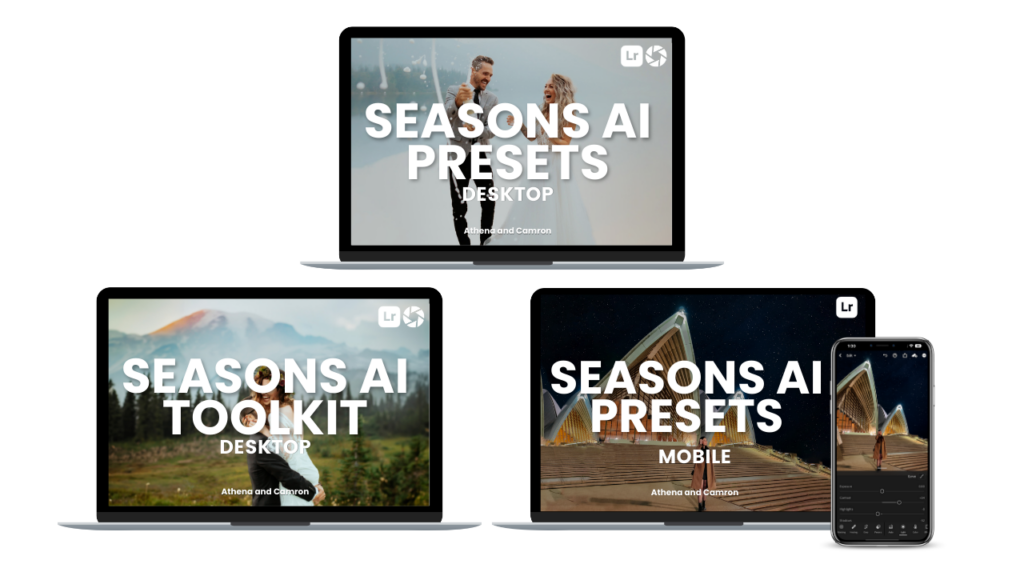

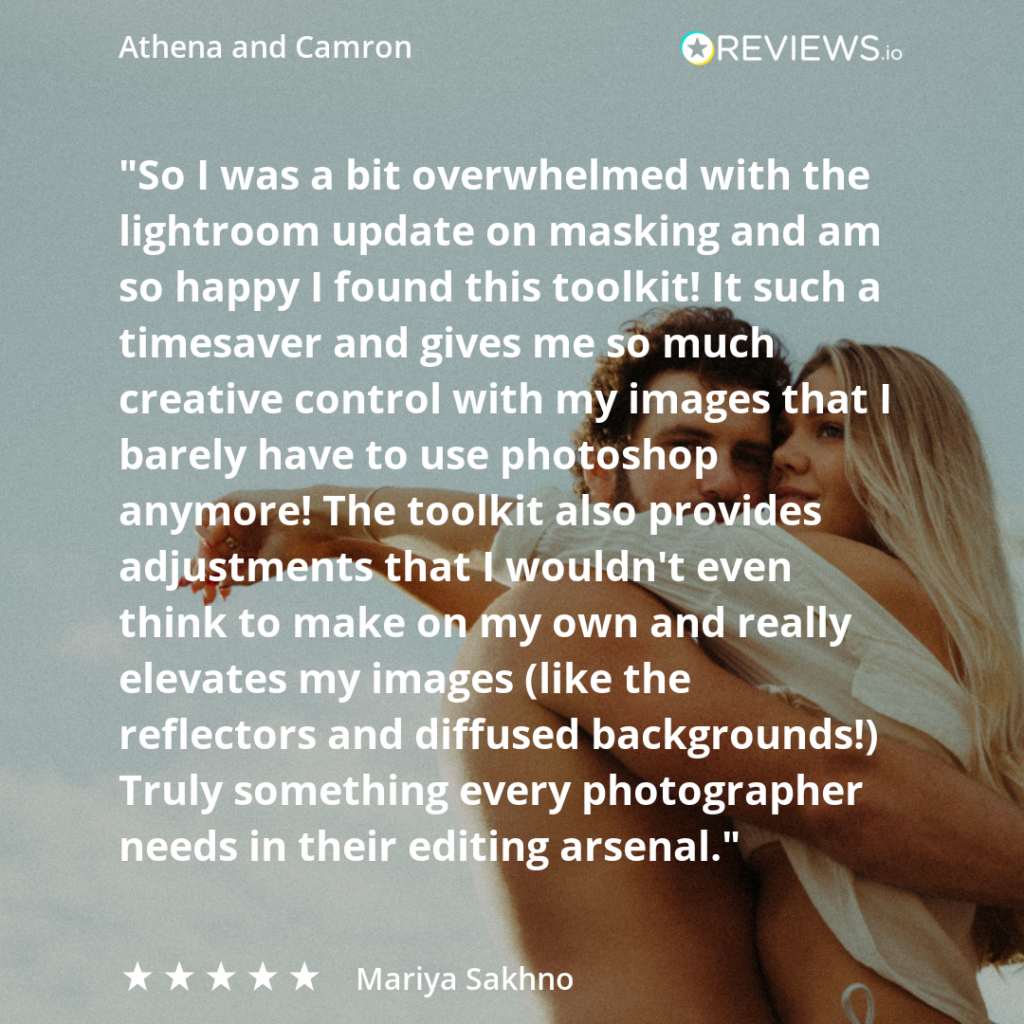




Comments +